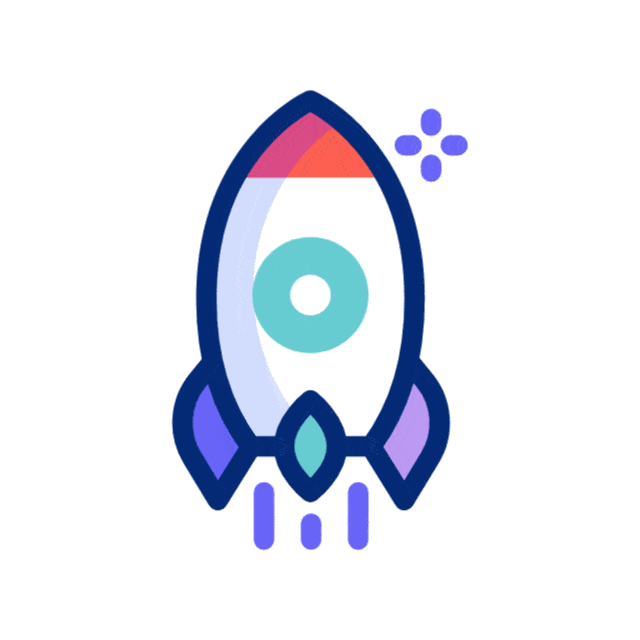Quick, effective strategies to improve your rankings and visibility.
Search engine optimization (SEO) doesn’t have to be overwhelming. Whether you’re managing a business website, a personal blog, or an e-commerce store, there are simple steps you can take today to make your website more search engine–friendly. Here are practical ways to start optimizing your site for better rankings, more traffic, and stronger online presence.
1. Start with Keyword Research
Every successful SEO strategy begins with understanding what your audience is searching for. Use tools like Google Keyword Planner, Ahrefs, or Ubersuggest to find relevant keywords with high search volume and low competition. Focus on long-tail keywords to attract targeted traffic.
Tip: Don’t overuse keywords — write naturally while keeping them in mind.
2. Optimize Title Tags and Meta Descriptions
Each page on your site should have a unique and compelling title tag and meta description. This is what users see in search results, so it needs to be clear, relevant, and enticing.
Keep title tags under 60 characters
Include your primary keyword early
Write meta descriptions that encourage clicks (around 155–160 characters)
3. Improve Page Speed
Google prioritizes fast websites. A slow-loading site frustrates users and hurts rankings.
Quick fixes include:
Compressing images
Minimizing CSS and JavaScript
Leveraging browser caching
Using a reliable hosting provider
4. Use Heading Tags Properly (H1, H2, H3)
Organize your content using header tags to make it easy to scan and understand — both for users and search engines. Use one H1 per page (usually the main title), and structure subtopics using H2 and H3 tags logically.


5. Make Your Website Mobile-Friendly
With mobile-first indexing, Google predominantly uses the mobile version of your site for ranking and indexing. Use responsive design and test your site using Google’s Mobile-Friendly Test tool.
6. Add Internal and External Links
Internal links help users (and search engines) navigate your site more easily. They also distribute page authority and improve SEO.
Link to relevant pages or blog posts within your site
Use descriptive anchor text
Also, include a few links to reputable external sources to add credibility
7. Create High-Quality, Relevant Content
Content is still king. Focus on solving real problems, answering questions, and providing value. Google rewards fresh, informative, and well-structured content.
Write blog posts, how-to guides, and FAQs
Use images, infographics, or videos to enhance engagement
Update old content regularly
8. Optimize Your Images
Large or unoptimized images can slow down your site. To make your images SEO-friendly:
Compress image files without losing quality
Add descriptive filenames
Use alt text to describe the image for accessibility and keyword relevance
9. Install an SEO Plugin (for WordPress Users)
If you’re using WordPress, plugins like Yoast SEO or Rank Math can simplify on-page SEO tasks by offering real-time suggestions for improving your content.
10. Submit Your Site to Google Search Console
Google Search Console is a free tool that lets you monitor your site’s SEO performance. You can:
Submit your sitemap
Identify crawl errors
Track keyword rankings and click-through rates
Final Thoughts
You don’t need to be an expert to start improving your SEO. With these simple optimizations, you’ll create a stronger foundation that helps your site climb the rankings and attract more of the right visitors. Start small, be consistent, and watch the results grow.